Divs vs. Tables for layout in your Html
How do you achieve modern web site design today? I know several designers who swear the answer is divs in the html, not tables.
In one case at my last job, the designer insisted on divs. Unfortunately, he insisted too much without effectively describing the benefits of using divs instead of tables. He alienated some important people. It just so happened it was just as easy to achieve the desired effect with tables, just not as flexible if someone wanted the layout changed. At the time the debate was raging, I agreed with the important people about just getting things done with the tables. I sat down to discuss with the designer and listened his explanation of the benefits. The debate was resolved by changing the parties involved in the design.
I still believe tables are the best way to get the job done when you are sure you are sticking with a certain web page layout. It's quicker to put together the html for the table and have the layout looking the way you want it like this:
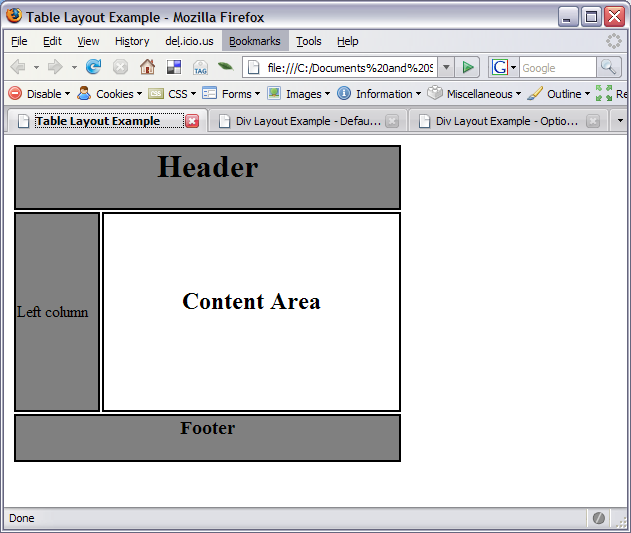
Here's the code:
<html>
<head><title>Table Layout Example</title></head>
<body>
<table>
<tr>
<td colspan=2 style="text-align:center;background-color:grey;border: 2px solid;">
<h1>Header</h1>
</td>
</tr>
<tr>
<td style="height: 200px;width:20%;background-color:grey;border: 2px solid;">Left column</td>
<td style="width:70%;text-align:center;border: 2px solid;"><h2>Content Area</h2></td>
</tr>
<tr>
<td colspan=2 style="text-align:center;background-color:grey;border: 2px solid;">
<h3>Footer</h3>
</td>
</tr>
</table>
</body>
</html>
What if your web page has to support branding? Now you have a customer who requests the left column show up on the right? Now you're stuck, especially if that table is generated by code. You have to say, "we only support designs that fit in our box."
If that layout were built with divs, you would be better positioned to meet the customers request.
Take this basic layout that pretty closely matches the table-based layout example above:
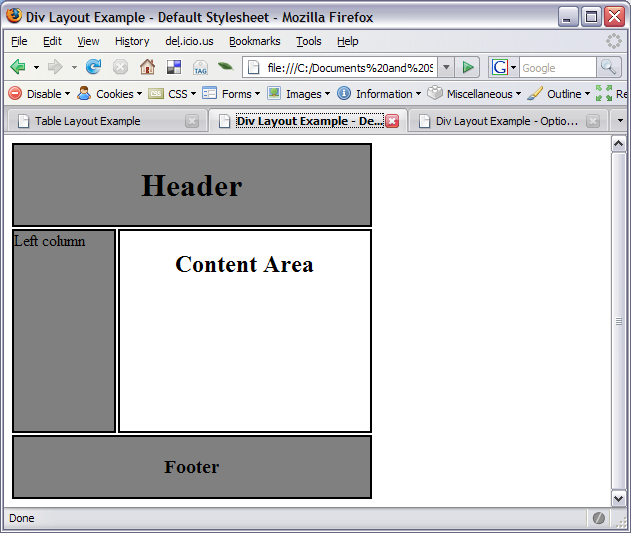
The HTML:
<html>
<head>
<title>Div Layout Example - Default Layout</title>
<link rel="stylesheet" type="text/css" href="default.css" media="screen"/>
</head>
<body>
<div id="container">
<div id="header">
<h1>Header</h1>
</div>
<div id="leftcol">
Left column
</div>
<div id="content">
<h2>Content Area</h2>
</div>
<div id="footer">
<h3>Footer</h3>
</div>
</div>
</body>
</html>
With one modification to the stylesheet href in the HTML, which could be driven by a customer configuration setting:
<html>
<head>
<title>Div Example - Option 1 Layout</title>
<link rel="stylesheet" type="text/css" href="option1.css" media="screen"/>
</head>
<body>
<div id="container">
<div id="header">
<h1>Header</h1>
</div>
<div id="leftcol">
Left column
</div>
<div id="content">
<h2>Content Area</h2>
</div>
<div id="footer">
<h3>Footer</h3>
</div>
</div>
</body>
</html>
(OK, I changed the title, too.)
I get this layout:
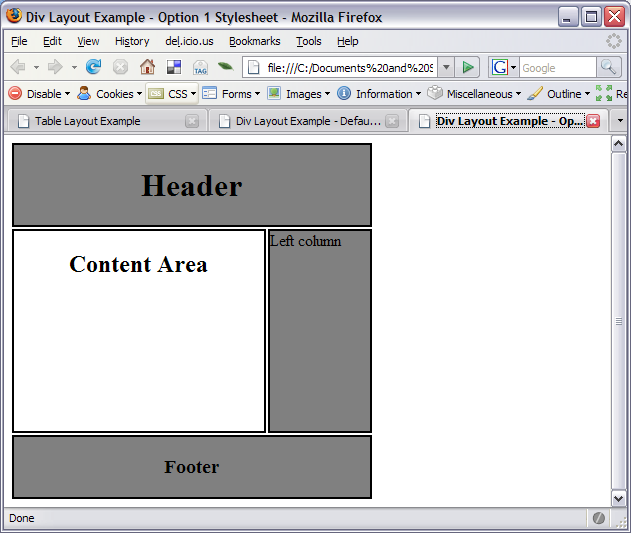
That's all there is to it... well, sorta. That would be the only change to the code that generates the html. A designer, which I am admittedly not, would have to put together the stylesheets.
The default.css stylesheet used in the first example:
#header {
background-color: grey;
width: 356px;
border: 2px solid;
margin-bottom: 2px;
text-align: center;
}
#footer {
background: grey;
width: 356px;
border: 2px solid;
margin-top: 208px;
text-align: center;
}
#leftcol {
background: grey;
float: left;
width: 100px;
height: 200px;
border: 2px solid;
}
#content {
background: white;
float: right;
width: 250px;
height: 200px;
border: 2px solid;
text-align: center;
}
#container {
width: 360px;
}
The option1.css used in the second example:
#header {
background-color: grey;
width: 356px;
border: 2px solid;
margin-bottom: 2px;
text-align: center;
}
#footer {
background: grey;
width: 356px;
border: 2px solid;
margin-top: 208px;
text-align: center;
}
#leftcol {
background: grey;
float: right;
width: 100px;
height: 200px;
border: 2px solid;
}
#content {
background: white;
float: left;
width: 250px;
height: 200px;
border: 2px solid;
text-align: center;
}
#container {
width: 360px;
}
So, even though I agreed we should be just getting the job done with tables at the time my designer colleague was insisting on divs, I see the benefit in the div-based layout. It's more flexible when supporting morphing design requirements or supporting multiple layouts with common code.
Over the past couple of weeks, we were discussing design needs of our customers with respect to a product of a third-party my company partnered with to sell. The design was based on a table layout and the customer was left wanting more. We pitched converting the table-based layout to a div-based layout with the argument that it was more flexible, and ultimately more successful. I think they'll be moving forward with the recommendation.
We need to update the design our various web portals in my current job. I plan to use the div based design layout to allow for maximum flexibility in meeting our customers desires. However, it was more difficult, at least for me, to put together the first div example and related stylesheet. The second layout was much easier and that may hold true with number 3 through n.










Comments
Comments powered by Disqus